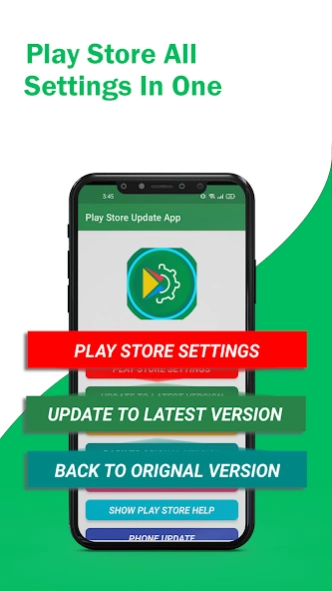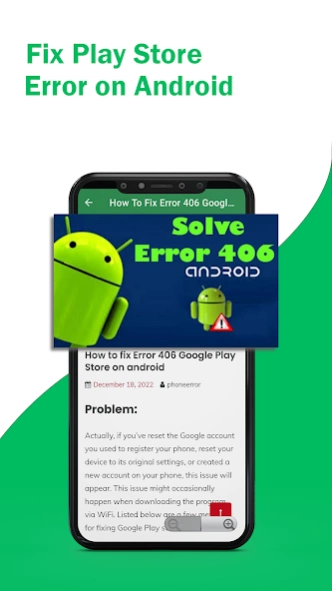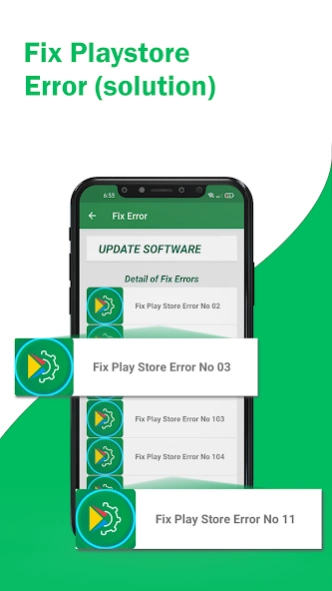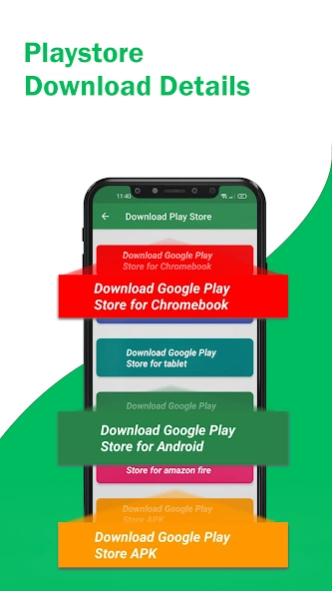Update Play Store Update Info 1.1.4
Free Version
Publisher Description
Update Play Store Update Info - Fix play store errors and upgrade or Update play store application on Play Store
A new Play Store update The Play Store is a key app for Android phones, as you are surely aware. It was created by Google, but there isn't a download version available, so you can't get it and set it up on your own. In order to make it simpler for you to upgrade your Play Store app to the most recent or original version, we developed this app.
Play Store Update functionality
1. Update your Play Store app to the most recent version.
Step 1: Navigate to the Google Play Store's APPLICATION INFO page and click the menu in the top right corner.
Step 2: Select "Uninstall updates" to delete updates.
Step 3: Select "Ok" from the pop-up box.
The latest recent Play Store will automatically download if you wait a moment.
Step 5: After the files have finished downloading, your phone will automatically install the most recent Play Store version. Please be patient as this process can take some time.
2. Restore the Play Store app's initial configuration.
Step 1: Navigate to the Google Play Store's APPLICATION INFO page and click the menu in the top right corner.
Step 2: Select "Uninstall updates" to delete updates.
Step 3: On the pop-up window, click "Ok."
Step 4: After updating removal is finished.
The Play Store app will revert to its initial state.
Use this little utility software to quickly check the status of the Google Play services.
The most recent update date, installation date, and version number are all shown. Links are also given to the Play Store, the developer release notes, and the app info dialog.
The program allows for the installation and updating of Google Play services.
Clear the cache by opening the app information panel and selecting it to try and fix "Google Play Services has stopped" problems. If it doesn't work, try the "uninstall updates" option. Download and reinstall the most recent version of the Google Play services using the Play Store link.
In the new "Details" page, you can also check the status of Google Play Store, Instant Apps, Google Services Framework, and Google Account Manager.
There are various options on the Google Play Store, but only a few people have the knowledge to use them. This software gives you a shortcut for the Play Store Settings. Google Play Store is a good Android app store, and more and more people are choosing it to download apps.
Fix play store errors and upgrade your play store app to the newest version.
You may access Play Store information and Play Store Settings with the aid of a shortcut.
Thank you for using the Play Store Settings Shortcut. If you have any questions, please get in touch with me so we can talk about it.
About Update Play Store Update Info
Update Play Store Update Info is a free app for Android published in the Components & Libraries list of apps, part of Development.
The company that develops Update Play Store Update Info is Play Software Store Update Services,Diary,Qr Code. The latest version released by its developer is 1.1.4.
To install Update Play Store Update Info on your Android device, just click the green Continue To App button above to start the installation process. The app is listed on our website since 2024-01-04 and was downloaded 11 times. We have already checked if the download link is safe, however for your own protection we recommend that you scan the downloaded app with your antivirus. Your antivirus may detect the Update Play Store Update Info as malware as malware if the download link to com.fr.stopapp.autoupdateplaystroe is broken.
How to install Update Play Store Update Info on your Android device:
- Click on the Continue To App button on our website. This will redirect you to Google Play.
- Once the Update Play Store Update Info is shown in the Google Play listing of your Android device, you can start its download and installation. Tap on the Install button located below the search bar and to the right of the app icon.
- A pop-up window with the permissions required by Update Play Store Update Info will be shown. Click on Accept to continue the process.
- Update Play Store Update Info will be downloaded onto your device, displaying a progress. Once the download completes, the installation will start and you'll get a notification after the installation is finished.